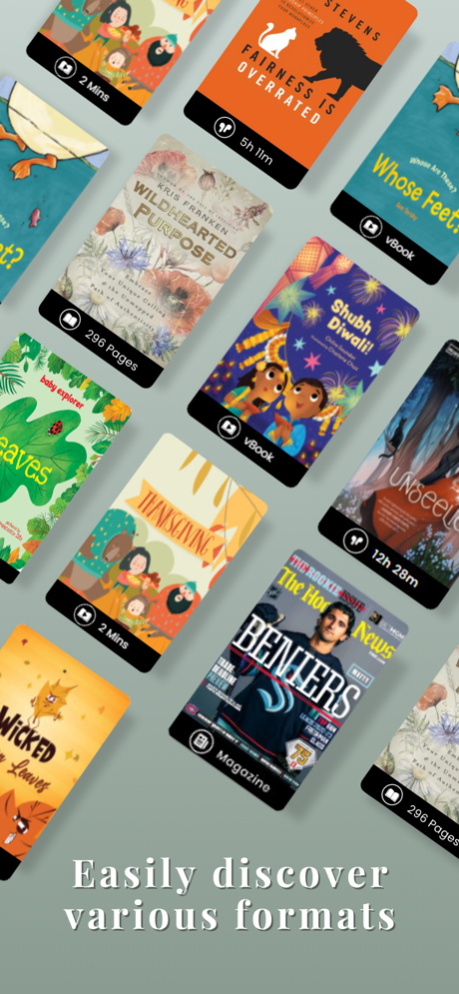Boundless 1.1.24
Continue to app
Free Version
Publisher Description
Boundless by Baker & Taylor gives users the ability to discover and enjoy ebooks, digital audiobooks, video and videobooks from their library or school on mobile devices.
• Read, listen, and watch all in one app
• Supports eRead-Along and videobook content
• Recommendations based on your interests
• Join reading programs and challenges from your library
• See your progress and earn badges for reading achievements
• Notetaking, bookmarking, page layout and font controls
Boundless is a digital content service from Baker & Taylor, the premier distributor of books and entertainment products to libraries.
Boundless Library is a service from Baker & Taylor, the premier distributor of books and entertainment products.
Apr 11, 2024
Version 1.1.24
This update includes the following enhancements and bug fixes:
• Ability to Return/Renew directly from the Currently Checked Out carousel
• Ability to sort by Hold position in My Stuff Holds
• Dark Mode toggle in reader allows you to switch to Dark Mode
• Decreased the Top Margin in the Reader (less white space at the top!)
• Removed the Spinning Circle in the reader and Implemented a new progress bar at top
• When reading we’ve removed the Right and Left arrows
• We’ve added the ability to tap anywhere in the right/left margin to page forward/backwards
• Fixes an issue where music apps stop playing when Boundless is launched
• Fixes an issue with syncing last reading/listening position between App and Web
• Addresses an issue with disappearing downloads
• Fixes a reader license issue when opening a book in offline or in low network
About Boundless
Boundless is a free app for iOS published in the Reference Tools list of apps, part of Education.
The company that develops Boundless is Baker & Taylor. The latest version released by its developer is 1.1.24.
To install Boundless on your iOS device, just click the green Continue To App button above to start the installation process. The app is listed on our website since 2024-04-11 and was downloaded 1 times. We have already checked if the download link is safe, however for your own protection we recommend that you scan the downloaded app with your antivirus. Your antivirus may detect the Boundless as malware if the download link is broken.
How to install Boundless on your iOS device:
- Click on the Continue To App button on our website. This will redirect you to the App Store.
- Once the Boundless is shown in the iTunes listing of your iOS device, you can start its download and installation. Tap on the GET button to the right of the app to start downloading it.
- If you are not logged-in the iOS appstore app, you'll be prompted for your your Apple ID and/or password.
- After Boundless is downloaded, you'll see an INSTALL button to the right. Tap on it to start the actual installation of the iOS app.
- Once installation is finished you can tap on the OPEN button to start it. Its icon will also be added to your device home screen.